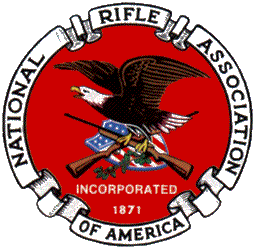The
Bullseye Scoring system has been setup for ease of use for the team
captains to enter the scores for each week to the league statistician.
The online input forms have been designed to look similar to
the
scoring sheets used in the matches.
Each week prior to Midnight of the Sunday following each match the team captains need to log into the scoring website and choose their team from the respective league from the drop down menus on the main page. Once you have chosen your team and click on the GO button you will be prompted to enter the username and password that has been provided for you. (Please note that during the setup and testing phase there will be no username and passwords)
Once you have loaded up the page for the online submission form for your team you will need to choose which Week the match is from using the dropdown menu on the top right corner of the sheet. You can then click in the Score field for the first shooter on your team. You can use the mouse to move to different fields within the form or just use the Tab key on you keyboard to move through the fields on the form. If you have any new shooters who are not on the current team roster and on the form you can add them to the New Shooter field on the form and enter the score. That shooter will then be added to your team and also to the input form for the next match. Once you have all of your shooters individual scores entered you can then move to the bottom of the page and enter the Top 5 just as you have on your score sheets. After submission that Top 5 information each captain enters from their sheets will be compared against the data automatically calculated by the scoring system to ensure that the team total entered matches the team total in the system.
If at any time during the data input session you have made a mistake you can manually go back and correct each score by clicking on that field and deleting the wrong data. If the captain finds it easier to start over and clear the whole form there is a Reset button on the bottom of the form that will do that.
The A. Dummy shooter has been added to the list of each team and also the drop down menus for the Top 5 so in the event that any team does not have a 5th shooter and needs to take a score from the opposing team. This A. Dummy shooter spot is already designed into the scoring system and should be the only one used for this score. Also if a new shooter happens to make the Top 5 for the week the new shooters name was entered in the form then the captain should just choose the label New Shooter from the drop down menu in the Top 5. The score for that shooter will be correctly assigned to the new shooter when they are entered into the system prior to the next weeks match.
Once all the scores and Top 5 have been entered into the form the captain should then review the scores as they go back up to the top left of the screen where the Submit Scores button is placed. Once you are sure the data entered is correct you can hit the Submit Scores button and you will be given a confirmation page with all the data you entered for that week. You can print this confirmation page to a printer, print to a pdf or copy and paste the field results into an Excel spreadsheet for those captains who wish to keep their own records of each shooters results for each week.
The Submit Scores button has been put at the top left of the screen to help ensure that each captain has the chance to check the scores over before submitting them. This will greatly minimize an problems with a captain trying to submit scores multiple times for the same week to fix input errors and causing extra work for the statistician. The easier we can make and adapt this system to help the team captains and the statistician then the more successful this system will be.
Thanks,
Charlie
Each week prior to Midnight of the Sunday following each match the team captains need to log into the scoring website and choose their team from the respective league from the drop down menus on the main page. Once you have chosen your team and click on the GO button you will be prompted to enter the username and password that has been provided for you. (Please note that during the setup and testing phase there will be no username and passwords)
Once you have loaded up the page for the online submission form for your team you will need to choose which Week the match is from using the dropdown menu on the top right corner of the sheet. You can then click in the Score field for the first shooter on your team. You can use the mouse to move to different fields within the form or just use the Tab key on you keyboard to move through the fields on the form. If you have any new shooters who are not on the current team roster and on the form you can add them to the New Shooter field on the form and enter the score. That shooter will then be added to your team and also to the input form for the next match. Once you have all of your shooters individual scores entered you can then move to the bottom of the page and enter the Top 5 just as you have on your score sheets. After submission that Top 5 information each captain enters from their sheets will be compared against the data automatically calculated by the scoring system to ensure that the team total entered matches the team total in the system.
If at any time during the data input session you have made a mistake you can manually go back and correct each score by clicking on that field and deleting the wrong data. If the captain finds it easier to start over and clear the whole form there is a Reset button on the bottom of the form that will do that.
The A. Dummy shooter has been added to the list of each team and also the drop down menus for the Top 5 so in the event that any team does not have a 5th shooter and needs to take a score from the opposing team. This A. Dummy shooter spot is already designed into the scoring system and should be the only one used for this score. Also if a new shooter happens to make the Top 5 for the week the new shooters name was entered in the form then the captain should just choose the label New Shooter from the drop down menu in the Top 5. The score for that shooter will be correctly assigned to the new shooter when they are entered into the system prior to the next weeks match.
Once all the scores and Top 5 have been entered into the form the captain should then review the scores as they go back up to the top left of the screen where the Submit Scores button is placed. Once you are sure the data entered is correct you can hit the Submit Scores button and you will be given a confirmation page with all the data you entered for that week. You can print this confirmation page to a printer, print to a pdf or copy and paste the field results into an Excel spreadsheet for those captains who wish to keep their own records of each shooters results for each week.
The Submit Scores button has been put at the top left of the screen to help ensure that each captain has the chance to check the scores over before submitting them. This will greatly minimize an problems with a captain trying to submit scores multiple times for the same week to fix input errors and causing extra work for the statistician. The easier we can make and adapt this system to help the team captains and the statistician then the more successful this system will be.
Thanks,
Charlie